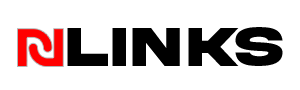Table of Contents
ToggleWhat is the Oneriasinc.com Virus?
The Oneriasinc.com virus is not your typical computer virus that spreads from device to device. It’s a browser hijacker that subtly sneaks into your system, modifying settings without your consent. Once in, it disrupts your browsing experience, flooding you with ads and constantly redirecting you to suspicious sites. At its core, this malware preys on user vulnerability, making it important to know how it works, how to get rid of it, and how to prevent future infections.
The Anatomy of Oneriasinc.com Virus
Understanding how the Oneriasinc.com virus functions is key to combating it effectively. Unlike traditional viruses, it doesn’t corrupt your files or damage your system directly. Instead, it lurks in the background, affecting the way you interact with your web browser and often linking to more harmful cyber threats.
How Does Oneriasinc.com Virus Operate?
This virus takes over your browser settings, altering your homepage, default search engine, and even the new tab behavior. The aim is simple: to bombard you with intrusive ads and drive traffic to potentially harmful websites.
Entry Points for the Virus
The most common entry points for this virus are compromised websites, malicious ads, and software bundles that include unwanted programs.
Symptoms of an Oneriasinc.com Virus Infection
It’s crucial to recognize the signs of infection early. Once the Oneriasinc.com virus has infected your system, it becomes quite obvious if you know what to look for.
Unwanted Ads and Pop-ups
The most immediate symptom of this virus is the surge of pop-ups and ads. These might appear even when you’re not actively browsing, interrupting your work or leisure.
Slow System Performance
Notice your device dragging its feet? Browser hijackers like Oneriasinc.com consume a significant amount of system resources, slowing everything down.
Browser Hijacking
Your browser may start redirecting you to websites you’ve never heard of, and the homepage you once loved is replaced by something… unsettling. This hijacking is how the virus makes its presence felt.
How Did Oneriasinc.com Get on My Device?
You might be wondering how this malware ended up on your device in the first place. The most common routes are:
Bundled Software Downloads
One of the sneakiest ways Oneriasinc.com gets into your system is by hitching a ride with other software. You download one thing, but you unknowingly invite this virus in with it.
Clicking on Malicious Links
All it takes is one wrong click on a shady link or advertisement, and you’re in trouble. These links are often cleverly disguised, so stay alert!
Fake Software Updates
Did you think you were updating your Flash player? Turns out, it was a trap. Many malicious sites disguise the Oneriasinc.com virus as a legitimate update.
Risks Associated with Oneriasinc.com Virus
The virus isn’t just an annoyance—it carries significant risks to your data and privacy.
Data Theft and Privacy Invasion
Once this virus infiltrates your system, it can access sensitive information, including your browsing habits and potentially more personal data, like login credentials.
Financial Losses
In some cases, these hijackers can lead to fraudulent charges or even full-blown identity theft if you’re not careful.
Decreased Device Lifespan
By constantly hogging your system’s resources, this virus can shorten the overall lifespan of your device, forcing you to repair or replace it sooner than expected.
How to Remove the Oneriasinc.com Virus?
Now that you know how dangerous this virus is, it’s time to get rid of it. Here’s a step-by-step guide for different devices.
Step-by-Step Guide for Windows Users
- Open the Control Panel and navigate to Programs and Features.
- Look for any suspicious or unfamiliar programs related to Oneriasinc.com.
- Uninstall the program and restart your computer.
- Reset your browser settings to remove any lingering effects.
Step-by-Step Guide for Mac Users
- Go to Applications and locate any suspicious apps.
- Drag the app to the Trash, then empty it.
- Reset your browser settings.
Android and iOS Devices
For mobile users, it’s best to uninstall any suspicious apps and install a reputable mobile antivirus to scan your device for hidden threats.
Prevention Methods: How to Avoid Oneriasinc.com Virus
Prevention is always better than cure. Here’s how to keep your system safe:
Install a Reliable Antivirus Program
Always have a trustworthy antivirus program installed and keep it up to date. It’s your first line of defense against threats like Oneriasinc.com.
Be Cautious with Software Downloads
Be very selective with where you download software from. Only trust reputable sources to avoid bundled malware.
Keep Your System Updated
Regular updates are your friend. They patch vulnerabilities that hackers often exploit to introduce malware like Oneriasinc.com into your system.
Do You Need Professional Help to Remove the Oneriasinc.com Virus?
While it’s possible to remove the virus yourself, if you feel overwhelmed, don’t hesitate to reach out to professionals. Cybersecurity experts can ensure every trace of the virus is eliminated.
Final Thoughts on the Oneriasinc.com Virus
The Oneriasinc.com virus is more than just a pesky browser hijacker—it’s a threat to your privacy, finances, and the lifespan of your device. While it can be tricky to deal with, understanding how it operates and taking the right steps can protect your system. Stay vigilant, and always practice safe browsing habits.
FAQs About Oneriasinc.com Virus
Q1: Can Oneriasinc.com steal my data?
Yes, it can access your browsing data and, in some cases, sensitive personal information like login credentials.
Q2: How can I tell if my browser is infected with the Oneriasinc.com virus?
Look for unusual redirects, a new homepage, or an increase in pop-up ads.
Q3: Is professional virus removal necessary for Oneriasinc.com?
For most users, it’s manageable, but professional help may be required if you’re unsure how to remove it fully.
Q4: Can Oneriasinc.com infect my phone?
Yes, it can also affect mobile devices, particularly Android and iOS systems.
Q5: How do I avoid getting the Oneriasinc.com virus in the future?
Avoid downloading software from unreliable sources, use antivirus programs, and be cautious when clicking on ads or pop-ups.