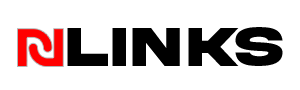Introduction
In today’s digital age, securely syncing files across devices has become a necessity, whether for personal or business purposes. If you’re concerned about the privacy of your files when syncing, Cryptsync might just be the solution you’re looking for. Offering robust encryption with an easy-to-use interface, Cryptsync is designed to protect your data while seamlessly syncing it across platforms. In this article, we’ll take a deep dive into it, how it works, and why it’s an excellent choice for anyone who values both convenience and security.
What is Cryptsync?
Cryptsync is a powerful, open-source tool that allows you to sync files between different devices while ensuring your data remains encrypted. Unlike traditional file-syncing services that may leave your data exposed to third parties, It adds a layer of encryption, ensuring your files are safe during transfer.
Traditional file-syncing services like Dropbox or Google Drive, while convenient, often store your data on external servers, which can raise privacy concerns. Cryptsync, however, allows you to encrypt files on your device before syncing them, ensuring that only you (and those you choose to share with) have access.
The Importance of Data Security in File Syncing
Why is a secure file syncing important? Well, every time you transfer files online or across devices, there’s a risk that unauthorized individuals could intercept or access them. Cybersecurity threats like hacking, phishing, or data leaks can put personal or professional information at risk.
It mitigates these risks by encrypting files before syncing them. This means that even if someone gains access to the synced files, they won’t be able to view or use the information without the encryption key. This is crucial for sensitive documents, financial data, or personal media.
How Cryptsync Works
So how does Cryptsync work? The process is straightforward. It works by creating an encrypted version of your file on your device, which is then synced with your chosen cloud service or local network. Here’s a simple step-by-step breakdown:
- Encryption: When you choose a file to sync, Cryptsync encrypts it using advanced encryption protocols.
- Syncing: The encrypted file is then uploaded to your cloud service or network folder.
- Decryption: On the receiving end, the file can be decrypted using Cryptsync and the correct encryption key.
This process ensures that, even if the file is intercepted during syncing, it cannot be accessed without the encryption key.
Key Features of Cryptsync
It offers a range of features that make it stand out as a secure file-syncing solution:
- Advanced Encryption Protocols: It uses AES (Advanced Encryption Standard) to safeguard your files.
- User-Friendly Interface: Despite its robust security features, Cryptsync is easy to use, even for those who aren’t tech-savvy.
- Cross-Platform Compatibility: Cryptsync works across multiple platforms, including Windows, allowing for seamless syncing between devices.
Setting Up Cryptsync: A Step-by-Step Guide
Getting started with it is simple. Here’s how you can set it up:
- Download and Install: Head to the official Cryptsync website and download the installer for Windows.
- Configure Settings: During setup, you can choose your encryption preferences, including whether to create a password for each folder or file.
- Sync Files: After configuring your settings, simply drag and drop files into Cryptsync to start the encryption and syncing process.
Benefits of Using Cryptsync
So, what makes Cryptsync a better option for syncing files?
- Data Protection: With its advanced encryption protocols, you can be confident that your sensitive data is always secure.
- Automatic Syncing: Cryptsync automatically syncs your files, ensuring that your data is always up to date across devices.
- Ease of Use: The tool is designed to be straightforward, with a clean interface that’s easy to navigate.
Cryptsync vs Competitors
While there are many file-syncing solutions on the market, few offer the same level of security as Cryptsync. Competitors like Dropbox or Google Drive may store your data unencrypted, leaving it vulnerable to breaches. Cryptsync’s encryption-first approach puts it ahead in terms of security, while still offering the same ease of syncing.
Data Encryption: A Deep Dive
Cryptsync uses AES-256 encryption, one of the most secure encryption methods available today. This ensures that your files are virtually impossible to decrypt without the appropriate key, providing peace of mind that your data is safe.
Common Use Cases for Cryptsync
Whether you’re an individual looking to back up personal documents or a business needing to protect client information, it has a variety of use cases:
- Personal Use: Syncing and protecting personal files, such as photos, videos, and documents.
- Professional Use: Ensuring confidential business files are encrypted and safe from unauthorized access.
How Cryptsync Enhances Productivity
By automating file syncing and encryption, Cryptsync eliminates the need for manual backups or extra steps. This saves time and reduces the risk of forgetting to secure sensitive information.
Troubleshooting Cryptsync
Like any software, it may occasionally encounter issues. Some common problems include:
- Syncing Errors: Ensure you have the latest version of Cryptsync installed, and check your encryption settings.
- File Decryption Issues: Double-check that the correct encryption key or password is used for decryption.
Advanced Features of Cryptsync
For more advanced users, it offers additional features like:
- Custom Encryption Keys: Set unique keys for different folders.
- Multiple Folder Syncs: Sync multiple folders at once, ensuring all your data is protected.
Is Cryptsync Right for You?
If you value both security and convenience in file syncing, Cryptsync is an excellent choice. Whether you’re an individual user or a business, the added layer of encryption ensures your files are always protected.
Conclusion
In a world where data breaches and cybersecurity threats are more prevalent than ever, using a tool like Cryptsync can give you peace of mind. By combining robust encryption with seamless file syncing, it provides the perfect solution for protecting your sensitive information.
FAQs
What platforms does it support?
It is primarily available for Windows, but it can sync files across various platforms using cloud services.
How secure is Cryptsync’s encryption?
It uses AES-256 encryption, one of the most secure encryption standards available.
Can it be used for business purposes?
Yes, It is an excellent option for businesses that need to secure sensitive documents.
Is it free or paid?
It is an open-source tool and is free to use.
How can I troubleshoot syncing errors?
Ensure that you are using the latest version of Cryptsync and that your encryption settings are correctly configured.